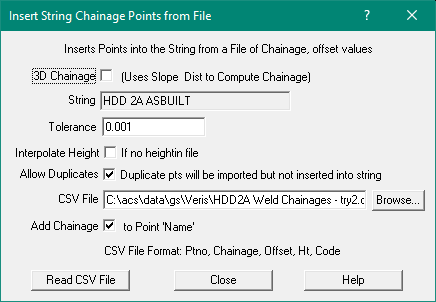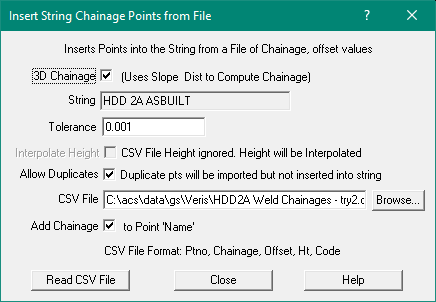Contents
Index
Insert String Chainage Points from File
This option will insert a points into the selected string at the specified chainage from the CSV file.
Select the string and then start this option, the dlg box will show the selected string name.
3D Chainage
If this box is un-ticked the program will compute chainages along the string using Horizontal Distances.
When ticked, it will use Slope Distances to compute chainages.
See the Directional Drilling Application Note
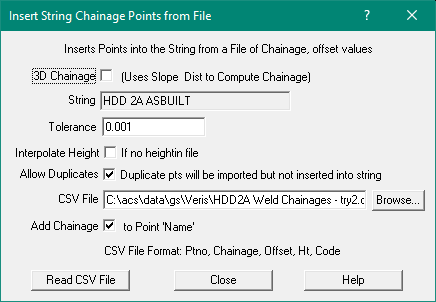
String
The road or other string can be selected with the mouse.
Tolerance
A new point will not be created too close to an existing string point.
This is the minimum 'tolerance' distance to be used when checking if there is an existing close road point.
Interpolate Height
A height value can be interpolated for the new point using the adjacent string
points if they have heights. Otherwise it will use triangles if they exist.
Note: Ignored for 3D Chainages which always interpolate heights from the string point heights.
Allow Duplicates
When inserting points into the string, if a point already exists at that chainage, the new point will be rejected.
Tick this option to insert the new point anyway.
The point will be created in the job but will not be inserted into the String.
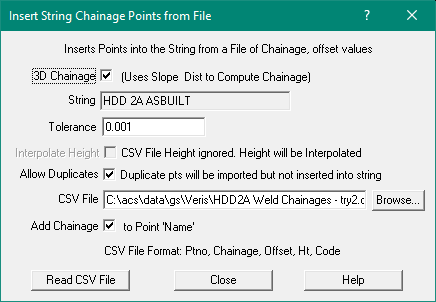
CSV File
Enter the name of the CSV file
Browse...
Browse the disk to select the required CSV file
Add Chainage to Point 'Name'
Tick this to insert the point chainage value from the file into the 'Name' field.
Read CSV File
This will read data from the CSV file and insert points at the required chainages.
2D Chainages File format:
Point number - optional
Chainage - required
Offset - ignored
Height - optional
Code - optional
3D Chainages File format:
Point number - optional
Chainage - required
Offset - ignored
Height - ignored
Code - optional
Example
701, 2, 0, 101, code101
702, 20, 0, 102, code102
, 30, , ,
This inserts point 701 at Chainge 2.0, with a height of 101 and a code 'code101'.
It inserts point 702 at Chainge 20.0, with a height of 102 and a code 'code102'.
This inserts point at the Next Free Point no at Chainge 30, with no height (interpolated) and no code